Using blog posts or articles as content is very much part of a marketing strategy, it helps to attract, engage and retain customers by providing informative and unique content that your clients and target audience will appreciate on your website.
This type of content will help to increase your organic search traffic and will showcase your knowledge in the subject area.
So, what do you need to think about to create a good blog post?
Firstly, we suggest you initially focus on who you want to attract with your post, is this aligned with your target audience and marketing strategy of your business?
If you are providing a service or product, think about what the seeker could be thinking and what questions might they have.
Examples might be:
- How much does “x” cost?
- What benefits do “x” provide?
- Does “x” provide value money?
- How much does “x” cost and are there any ongoing expenses to consider?
- How long does it take to install “x”?
These examples highlight the likely points your blog post should be addressing.
Secondly, Your post needs to have a title that will be of interest to click on.
If the headline isn’t eye-catching, the best text or content underneath it will most likely go unnoticed.
We suggest you go for striking words, grab the attention and perhaps add a number in there ie “4 amazing ways to boost your…”. Studies have shown that adding a number increases your click through rate.
Point 3, carry out some research on your chosen topic and your competition.
Consider what your competitors or industry leaders are talking about and what keywords and phrases they have used in their posts. What type of pages have you found, are they blog posts too or are they landing pages? Look over their pages and the structures used, headings, sub-headings and types of media they use.
An easy way to find them is simply Google them, use your chosen topics and keywords and see what pages are found, these 1st page ranking results may not be your direct competition but they are considered the leaders and are performing well for these keyword terms, using them as a yardstick is no bad thing to help guide you.
Next up, we suggest you use some tools to help analyse your findings.
There is a huge selection of tools available to find keywords or phrases or simply analyse them, a few of them are mentioned below:-
- Semush
- Moz.com
- ahrefs
- Ubersuggest
These sites can assess the traffic volumes against the keyword or phrase you want use. The results of which can be used to shape your article. If the volumes are low, maybe a new keyword or phrase is worthwhile using, if the volume is high, perhaps you are onto the right tracks.
Start typing! We suggest you aim for a first draft, one that captures all your points and keywords researched, take each point and bulk them out into sentences and paragraphs making sure you have a logical flow to each subject area.
Your article needs to be optimised for readability:
- Keep paragraphs concise
- Sentences should be to the point, do not use too many words or else someone may switch of and get bored.
- Ensure the text is in bite-size readable chunks, use sub-headings
- Bullet points and “block quotes” can also make text more appealing
- Links to data or supporting authoritative information can be used
- Utilise images and/or videos that are relevant
**Word of warning** The article you produce should also use the correct html header tags (H1 tag format). H2’s should be used for sub-headings in your article.
I have a 1000 word blog article, yay!……… but, it’s not just about the words, readers want to know that you can validate your suggestions and so we suggest that you collate some supporting data, add links to this in your text to substantiate your article. The ONS or Office of National Statistics is a great example of this https://www.ons.gov.uk/ or https://www.bbc.co.uk/. Links to graphs and data can be used and statistics to support your suggestions.
We spoke about images and videos earlier. You may have images already or be confident taking an image to utilise, video may seem like a step too far though, YouTube videos can perhaps be of use in this instance, using one with related content is simple to embed into your blog post.
Don’t forget Metadata
This is the description you give your blog post/article and appears in the search results on google. This is a functional reference but, it ideally needs to be well thought out.
Ensuring your description accurately describes the content of your article is important, ultimately it can enhance your CTA’s – we will come to that in a second. If it is decent it will also stop Google rewriting it as that can sometimes occur if google feels it can come up with a better description.
What do I want the reader to do???
This is where you need a CTA or “call to action” writing great blog articles includes this, this is the real purpose and the CTA will drive your visitors to the product or service pages on your website.
Ideally, you have a click here/button that links to the appropriate page, you have to think that you ultimately desire revenue from your writing efforts.
Your CTA needs to be compelling too, just like your article/blog and something that a visitor would want to click on or engage with.
Upload your article!
You have created your blog post/article, you have researched it, you have tagged it correctly, added useful links and references and you have followed the guidelines, these steps should help it perform for you and add credibility to your website.
Now at this point, you need to think about how can we further promote this wonderful piece of work, perhaps you can share this on your social channels and help spread the word i.e. Linkedin or instagram or other socials used.
If this is something you require support with then please click here to make an inquiry with Verian, our experts can help you produce a Blog Post!
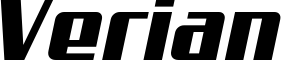

No responses yet